Description
Main Functions
| Product Name | Copy | Scan | FAX | Internet Fax | Duplex Automatic Document Feeder | Data Security feature | Paper Security feature | External Access | |
|---|---|---|---|---|---|---|---|---|---|
| ApeosPort-IV 7080 | S | S | S | O | O | S | S | O | O |
| ApeosPort-IV 6080 | S | S | S | O | O | S | S | O | O |
Note: S: Standard O: Option -: Not available
Copy Function
| Item | Description | ||
|---|---|---|---|
| ApeosPort-IV 7080 | ApeosPort-IV 6080 | ||
| Type | Console type | ||
| Memory | 2GB | ||
| HDD *1 | 160GB (Applicable area128GB) | ||
| Scanning Resolution | 600 x 600dpi | ||
| Printing Resolution | 2400 dpi equivalent x 1200 dpi | ||
| Halftone | 256 levels | ||
| Warm-up Time | 30 sec. or less (Room temperature: 20°C) | ||
| Original Paper Size | Sheets/Books: Max. 297 x 432mm ( A3,11 x 17″ ) | ||
| Output Paper Size | Maximum | A3,11 x 17″; Bypass Tray: 12X18″(304.8X457.2mm) | |
| Minimum | A5 Bypass Tray: Postcard (100 x 148mm) | ||
| Image loss | Lead Edge within 4mm ,Trail Edge within 4mm ,Right & Left Edges within 4mm | ||
| Output Paper Weight *2 | Tray | 52-200gsm | |
| Bypass Tray | 52-250gsm | ||
| First Copy Output Time (A4 LEF) | 3.0sec | ||
| Reduction/Enlargement | Size-to-Size | 1:1±0.7% | |
| Preset | 1:0.500,1:0.707,1:0.816,1:0.866,1:1.154,1:1.225,1:1.414,1:2.000 | ||
| Variable | 1:0.25~1:4.00 (in 1% increments) | ||
| Continuous Copy Speed *3 | B5 LEF | 79 ppm. | 68 ppm. |
| A4 LEF | 75 ppm. | 65 ppm. | |
| A4/B5 | 55 ppm. | 47 ppm. | |
| B4 | 44 ppm. | 39 ppm. | |
| A3 | 37 ppm. | 33 ppm. | |
| Paper Tray Capacity *4 | Standard | 4,450 Sheets (500 X 2 Trays +1,490+1,860 +Bypass 100 sheets.) | |
| Option | High Capacity Feeder(A4 1 Tray): 2,000 sheets High Capacity Feeder(A4 2 Tray): 2,000 sheets x 2 trays |
||
| Maximum Paper Tray capacity | 8,600 sheets: Standard+ High Capacity Feeder (A4 2 Tray)+ Bypass Tray (250 sheets) | ||
| Continuous Copy *5 | 9,999 copies | ||
| Output Tray Capacity *4 | 500 sheets (A4/Letter)(Simple Catch Tray) | ||
| Power Supply | AC220-240 V±10%,10/15A 50/60Hz±3% 110V±10%,10/15A 50/60Hz±3% |
||
| Power Consumption | 2.2kW or less (AC220V±10%),2.4kW or less (AC240V±10%),1.65 kW or less (AC110V±10%) Sleep Mode: 2.0W or less(AC220V) Low Power Mode: 162W or less*6Ready mode: *** or less |
||
| Dimensions | W620 x D804 x H1,154mm | ||
| Machine weight*7 | 195 kg | ||
| Space Requirement | W1,491X D804 mm *8 | ||
*1 The hard disk capacity is not totally available for customers.
*2 Documents may not be printed correctly depending on usage conditions.
*3 The speeds may slow down due to image quality adjustment.
*4 80gsm paper.
*5 Copy process may stop temporarily for stabilization of image quality.
*6 Sleep mode is not set at the time of shipment from the factory.
*7 Excluding Toner.
*8 When the Bypass Tray is fully extended.
Print Function
| Item | Description | ||
|---|---|---|---|
| Type | Built-in type | ||
| Continuous Print Speed *1 | Same as the Fundamental Function / Copy Function | ||
| Print Resolution | Output Resolution | 1200 x 1200dpi | |
| Data Process Resolution | Standard: 600 x 600dpi,High Definition: 1200 x 1200dpi | ||
| PDL | Standard | PCL6,PCL5 | |
| Option | Adobe® PostScript® 3TM | ||
| Protocol | Ethernet (Standard) | TCP/IP (lpd,IPP,Port9100,SMB,WSD,Novell® NetWare®, ThinPrint®), Novell® NetWare®(IPX/SPX),NetBEUI(SMB),EtherTalk*2 |
|
| Operating System*3 | PCL6 Driver (Standard) | Windows® 2000, Windows® XP, Windows Server® 2003, Windows Vista®, Windows Server® 2008(x86), Windows® 7, Windows® XP Professional x64 Edition, Windows Server® 2003 x64 Editions, Windows Vista® (x64), Windows Server® 2008(x64), Windows Server® 2008 R2 (x64), Windows® 7 (x64) |
|
| Mac OS X-Driver (Standard) | Mac OS X 10.5/10.6/10.7 | ||
| Adobe®PostScript®3TM (Option) | Windows® 2000, Windows® XP, Windows Server® 2003, Windows Vista®, Windows Server® 2008(x86), Windows® 7, Windows® XP Professional x64 Edition, Windows Server® 2003 x64 Editions, Windows Vista® (x64), Windows Server® 2008(x64), Windows Server® 2008 R2 (x64), Windows® 7 (x64) Mac OS 9.2.2,Mac OS X 10.3.9/10.4.0/10.4.1/10.4.2/10.4.3/10.4.4/10.4.5/10.4.6/10.4.8/10.4.9/ 10.4.10/10.4.11/10.5/10.6/10.7 |
||
| Fonts | Standard | PCL6/5: 82 European fonts,37 Symbol set,Chinese Font(ShuSong),Korean Fonts ( Myungio,Gothic,Round Gothic,Graphic,Kungso,Saemul ) | |
| Adobe®PostScript®3TM (Option) | 136 European fonts TC/SC Additional Font ROM Kit: 4 Chinese Fonts ( ShuSong,KaiTi,HeiTi,FangSong ) | ||
| Emulation | Standard | HP-GL(HP7586B),HP-GL2/RTL(HP Design Jet 750C Plus),PCL5/6(HP Colour Laser Jet 5500),ESC/P-K(LQ1900K II),KSSM,KS5843,KS5895 | |
| Connectivity | Standard | Ethernet 100BASE-TX/10BASE-T,USB 2.0*4 | |
| Option | Ethernet 1000BASE-T*5 | ||
*1 The speeds may slow down due to image quality adjustment.
*2 The Optional Adobe® PostScript® 3TM kit is required.
*3 Mac OS 9.2.2,Mac OS X 10.3.9/10.4.0/10.4.1/10.4.2/10.4.3/10.4.4/10.4.5/ 10.4.6/10.4.8/10.4.9/10.4.10/10.4.11/10.5 are supported.
*4 Please refer to the Fuji Xerox website for the latest supported operating systems
*5 Windows® 2000,Windows® XP,Windows Server® 2003,Windows Vista®,Windows Server® 2008(x86),Windows® 7,Windows® XP Professional x64 Edition,Windows Server® 2003 x64 Editions,Windows Vista® (x64),Windows Server®2008(x64),Windows Server® 2008 R2 (x64),Windows® 7 (x64),Mac OS 9.2.2,Mac OS X 10.3.9/10.4.0/10.4.1/10.4.2/10.4.3/10.4.4/10.4.5/10.4.6/10.4.8/10.4.9/10.4.10/10.4.11/10.5/10.6/10.7.
*6 When this option is equipped,Ethernet 100BASE-TX/10BASE-T will not be available.
Note: WSD stands for Web Services on Devices.
Scan Function
| Item | Description | ||
|---|---|---|---|
| Type | Colour Scanner | ||
| Original Paper Size | Same as the Fundamental Function / Copy Function | ||
| Scanning Resolution | 600×600dpi,400×400dpi,300×300dpi,200×200dpi | ||
| Scanning Halftone | Colour:10 bit input ,8 bit output for each for RGB colour | ||
| Scanning Speed *1 | <BW (Simplex)> 100 ipm <Colour (Simplex)> 100ipm <BW (Duplex)> 200ipm <Colour (Duplex)> 200ipm (Fuji Xerox Standard Document (A4,LEF),200dpi,Store to Folder.) | ||
| Connectivity | Standard | Ethernet 100BASE-TX/10BASE-T | |
| Option | Ethernet 1000BASE-T | ||
| Store to Folder | Protocol | TCP/IP (WebDAV,HTTP) | |
| File Format | Monochrome binary: TIFF,DocuWorks documents*2,PDF*2,XPS*2 Grayscale: TIFF, JPEG*3,DocuWorks documents*2,PDF*2,XPS*2 Full colour: TIFF,JPEG,DocuWorks*2,PDF*2,XPS*2, high compressed DocuWorks*2,high compressed PDF*2,high compressed XPS*2 |
||
| Driver | The TWAIN interface is supported. | ||
| Operating System *4 | Windows® 2000, Windows® XP, Windows Server® 2003, Windows Vista®, Windows Server® 2008(x86), Windows® 7, Windows® XP Professional x64 Edition, Windows Server® 2003 x64 Editions, Windows Vista® (x64), Windows Server® 2008(x64), Windows Server® 2008 R2 (x64),Windows® 7 (x64) |
||
| Scan to PC | Protocol | TCP/IP (SMB,FTP) | |
| Operating System*4 | Windows® 2000, Windows® XP, Windows Server® 2003, Windows Vista®, Windows Server® 2008(x86), Windows® 7, Windows® XP Professional x64 Edition, Windows Server® 2003 x64 Editions, Windows Vista® (x64), Windows Server® 2008 (x64), Windows Server® 2008 R2 (x64), Windows® 7 (x64) Mac OS X 10.2.x/10.3.8/10.3.9/10.4.2/10.4.4/10.4.8/10.4.9/10.4.10/10.5/10.6 Novell®NetWare® 5.11/5.12 *5 |
||
| File Format | Monochrome binary: TIFF,DocuWorks documents,PDF,XPS Grayscale / Full colour: TIFF,JPEG,DocuWorks documents,PDF,XPS, highly compressed DocuWorks documents,highly compressed PDF,highly compressed XPS, Microsoft® Word documents*6, Microsoft® Excel®documents*6 |
||
| Scan to e-mail | Protocol | TCP/IP (SMTP) | |
| File Format | Monochrome binary: TIFF,DocuWorks documents,PDF,XPS Grayscale / Full colour: TIFF,JPEG,DocuWorks documents,PDF,XPS, highly compressed DocuWorks documents,highly compressed PDF,highly compressed XPS, Microsoft® Word documents*6,Microsoft® Excel®documents*6 |
||
*1 The scanning speeds vary depending on the document type.
*2 When scanned images are downloaded through CentreWare Internet Services.
*3 When Network Scanner Utility 3 is used.
*4 Please refer to the Fuji Xerox website for the latest supported operating systems.
*5 Only FTP is supported as protocol.
*6 To use this feature,an optional Advanced Scan Kit is required.
The feature is designed to edit/reuse the text/image of the scanned/saved document.This feature is not to guarantee high-quality output result of text,diagrams and pictures on scanned document.
Note XPS stands for XML Paper Specification.

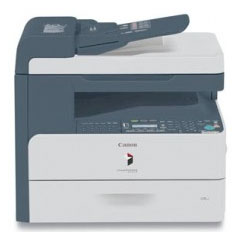













Reviews
There are no reviews yet.